How to get the document ID with AngularFire @angular/fire
Fetch a document ID even when it was not stored inside of the document using the latest AngularFire version
How to use the async-await syntax in Ionic for Firebase calls
Learn how to use async-await syntax to handle Firebase data in Ionic and say goodbye to the ‘Cannot read property X of undefined’ error
Step-by-step guide: Setup Firebase with AngularFire in an Ionic or Angular application
Learn how to set up angularfire in your Ionic projects
What is the difference between a BehaviorSubject and a regular Subject
Learn the difference between a BehaviorSubject and a regular Subject so that you can spot when you would want to use one vs the other.
Use Capacitor plugins on the web with PWA Elements
Learn how to use the PWA elements package to use capacitor plugins on the web
How to convert my Ionic app into a PWA
In this article you’ll learn how to transform your Ionic or Angular application into a Progressive Web App (PWA) using the Angular CLI
How to use Capacitor inside of an Nx monorepo
Learn how to set up Capacitor in an Nx monorepo so that the Capacitor packages can be installed in root package.json of your project
Fix Firebase Authentication initialization on Capacitor iOS apps
Firebase Authentication doesn’t work by default when deploying your app with Capacitor, it has an error in iOS where it doesn’t properly initialize and the functions don’t run.
How to access the Firebase emulators from external devices
Develop with the Firebase emulators and quickly test on external devices while still accessing the emulator on your development machine
2 Things you can do right now to improve your Ionic and Firebase app performance
Today you’ll learn 2 things you can do right now inside your app to improve the performance.
Build better forms in Ionic with autocomplete, helper text, and error messages
Improve forms to create a better experience for our users by adding helper text to fields that are prone to mistakes, add descriptive error messages, change the input types, and leverage the browser capabilities so that the users can auto-fill the data with their browser’s autocomplete
Can I write my Cloud Functions in separate files?
Today you’ll learn how to refactor your Cloud Functions to separate them into multiple files
Can someone create an account in my app even if I don’t have signup functionality?
Can someone put a script on my site or their site to create an account in my Firebase application even when I don’t have a signup form? Yes, they can, but Firebase does have locks in place for you to activate to avoid this from happening.
Can’t bind to ‘ngModel’ since it isn’t a known property of ‘input’
Learn how to solve the issue when your Angular component isn’t able to find a directive or another component is trying to use by adding that component or directive to your module imports array
Do you need to hide your Firebase API keys for Ionic apps?
Learn if and how you need to secure your firebase api keys
Firebase Anonymous Login for Ionic Framework
Learn how to authenticate anonymous users with Firebase
Firebase Cloud Storage Security
In this article we’ll go through how to set up Firebase Cloud Storage security rules to have full control over who uploads files to our bucket
Generate temporal links for Firebase Storage files
Learn how to generate temporal links to share your files from Firebase Cloud Storage and set when you want them to expire
Get the count of documents in a Firestore collection
Interested in knowing how many documents are in a collection? Since Firestore does not have a .count() option there are other things we can try
How do I prevent a new user from login until they verify their email address?
I found out in the docs how to firebase.auth().currentUser.sendEmailVerification(), but what I can’t figure out if how to prevent the app from login in the new user until they have verified their accounts in the email sent to them
How MrCesar is using Ionic and Firebase to help students apply to college
Learn how MrCesar uses Ionic, Angular, and Firebase to help highschool seniors apply to college
How to handle multiple firebase projects from the same Ionic app
Learn how to manage different environments (QA, DEV, PROD) for your Ionic and Firebase application
How to use Angular Guards to protect your pages in Ionic apps
Learn how to use Angular Guards in Ionic to only let authenticated users access your pages using Firebase Authentication
How to verify your users email address with Firebase Auth
Learn how to send an email verification link with Firebase authentication to your new users to verify their email addresses
Implement a Search Bar on your Ionic app to filter your data
Learn how to implement a Search Bar on your Ionic app to filter your Firebase data
Learn how to find if a file exists in a Firebase Storage bucket
Use the get download URL function to find out if a file exists inside a Firebase Storage bucket
Learn how to reset, refresh, or terminate your users auth sessions
Learn how to set different options for your users authentication sessions, to control how much their session can last
Learn How To Use Cloud Functions Triggers for Firestore
In this tutorial, we’re going to be exploring Firebase Cloud Functions to run code on Firebase servers. One of the main struggles when working with role-based authentication is allowing the admin users to create or invite people to their team
Learn how to use the new Inline Modals in Ionic 6
Use inline modals in your Ionic apps and learn how to display both full-page and card modals
Learn How to Validate Forms with Ionic and Firebase (Client and Server Side)
You’ll learn how to validate your data with both Ionic Framework and Firebase
Resize your images without writing code with Firebase Extensions
Learn how to install ready-to-use Firebase Functions into your project to resize your images and create thumbnails
Safely update properties in Firestore using transactions
Learn how to safely update properties without conflicts using Firestore transactions
Start building full-stack apps with Ionic & Firebase
Learn all the basics you need to get started working with Ionic and Firebase
Take pictures with the phone’s camera using Ionic and Capacitor
In this guide, you’ll learn how to use the native camera of your phone using Capacitor, works for hybrid apps and web apps as well
The Full Guide on how to use the Firebase Emulator for the Web
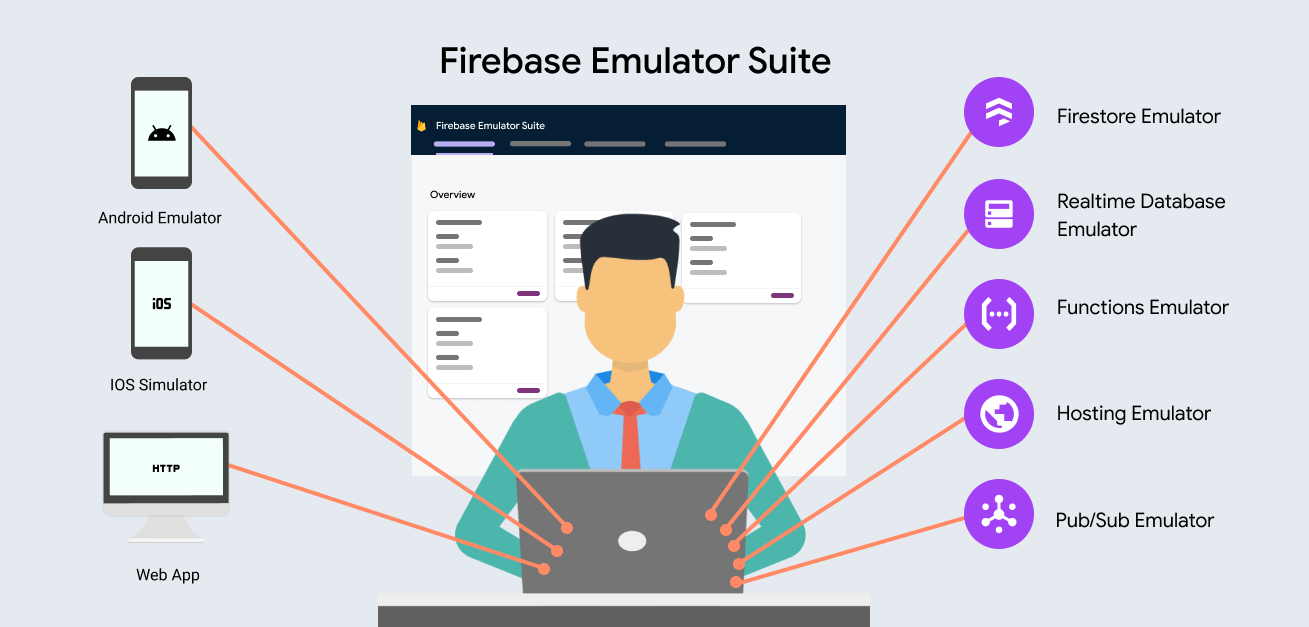
Learn how to set up the firebase emulator to use Authentication, Firestore, and CLoud Functions while developing your app 100% local.
Trigger an SMS from your app with pre-filled text and number
Learn how to create a SMS link that your users can click and it opens the SMS application with the number and text already pre-filled
Use Formly to generate your forms dynamically
Learn how to dynamically generate forms in your Ionic applications using Angular and Formly
When to use Firebase HTTP vs Callable Cloud Functions
Learn the differences between Callable and HTTP Cloud Functions to understand when to use each different type
Why does Firebase return undefined when fetching the uid?
Learn how to avoid calling your users before the authentication is ready
WTF is a Promise
In this article you’ll learn what a Promise is in JavaScript and the asyncronous nature of the language
Quickly backup any collection on your Firestore database
Learn how to export (and re-import) data from your Firestore database quickly using your terminal
Learn how to install Firebase Extensions
Learn how to add firebase extensions to take care of backend functionality for your project
Building a CRUD Ionic application with Firestore
How to set up an Ionic and Firestore project. Dive into one of the most common things you’ll need to do, CRUD. You’ll be creating songs and pushing them to a list, you’ll show them in the app’s HomePage
Role-based authentication with Ionic & Firebase
You’ll learn a bit about role-based authentication, and how to show or hide different part of your apps to different kind of users
How to secure your HTTP Cloud Functions
Learn how to build secure HTTP cloud functions where you are able to lock access to only your users and are able to identify which user does what in your function.
Issue with Firebase Hosting URL
Learn how to configure your URLs to avoid issues like redundant redirects and make it easier for your URLs to display their social cards
Firebase Authentication for Ionic Framework
In this guide, you’ll learn how to build a full authentication system for Ionic Framework using Firebase as your backend
Learn how to use FCM to receive Push notifications on Ionic Framework
Learn how to set up the Firebase Cloud Messaging Cordova Plugin to work with your Firebase app and handle the data from arriving notifications
Firebase Cloud Functions, (or running code on Firebase Servers!)
How to run server-side code with Firebase Cloud Functions
How to use Firebase Callable Cloud Functions with Ionic
Learn How to use Firebase Callable Cloud Functions with Ionic to move more code to your server
Use Firebase Cloud Functions to fetch an image and transform it to base64
Learn How to Use Firebase Cloud Functions for Image Manipulation