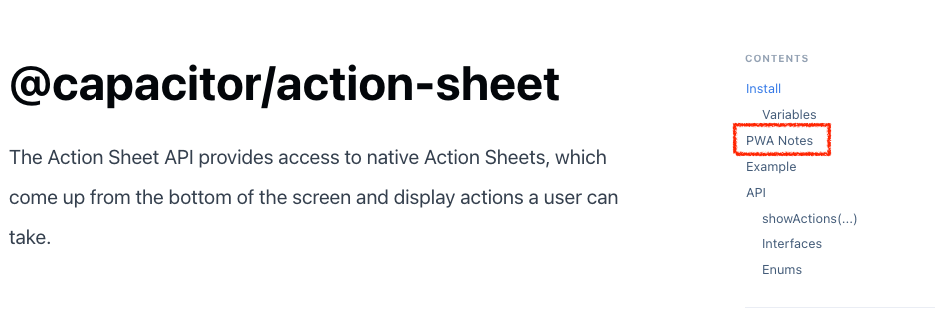Use Capacitor plugins on the web with PWA Elements
Some Capacitor plugins, such as Camera, have web platform support, which lets Capacitor use a web
implementation so that your code works as-is on Android, iOS, and the Web.
To enable this, the Ionic team created a package called pwa-elements, to install it, let’s open
our terminal, in the root of our application and type:
npm install @ionic/pwa-elements
And then go into the src/main.ts file and define the custom elements:
import { enableProdMode } from '@angular/core';
import { platformBrowserDynamic } from '@angular/platform-browser-dynamic';
import { AppModule } from './app/app.module';
import { environment } from './environments/environment';
// Here you import it
import { defineCustomElements } from '@ionic/pwa-elements/loader';
if (environment.production) {
enableProdMode();
}
platformBrowserDynamic()
.bootstrapModule(AppModule)
.catch(err => console.log(err));
// Call the element loader after the platform has been bootstrapped
defineCustomElements(window);
And that is it. Now you can use the plugin both in native and the web.
To know if a plugin has web support, you can go into the plugins page and see the section called PWA notes. As shown in the image below: